Automating A2A Workflows with Azure AI Foundry and Copilot
How Enterprises Can Build Intelligent, Scalable Automation Across Business Applications
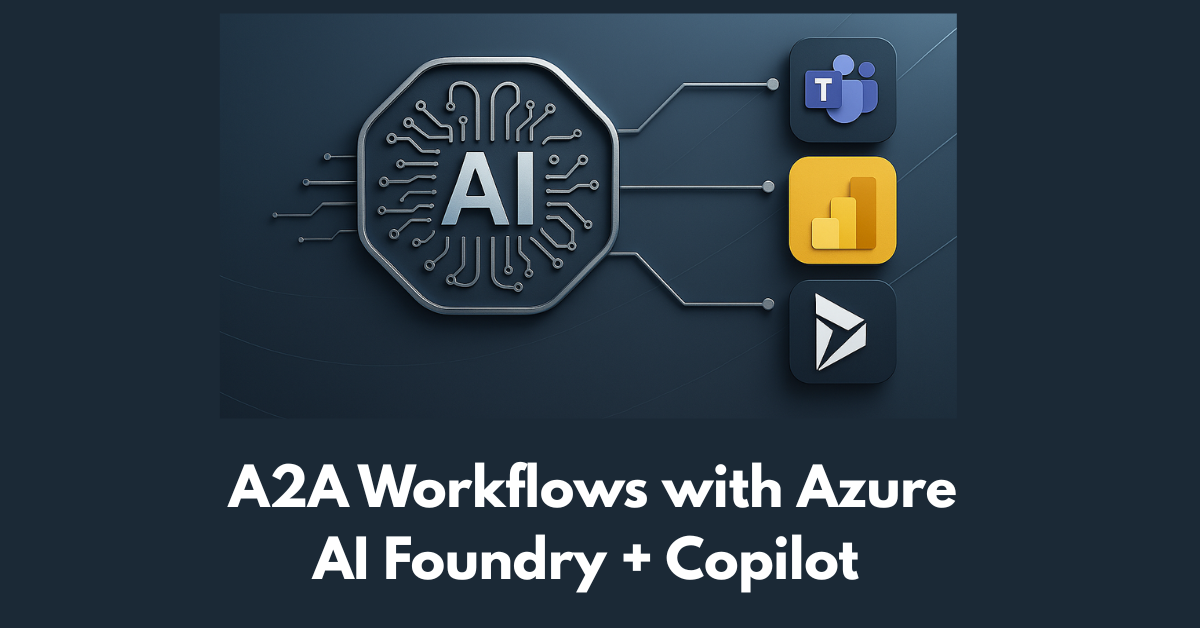
Introduction
In today’s fast-paced digital landscape, businesses are increasingly looking for ways to automate their workflows, integrate disparate systems, and reduce operational friction. Application-to-Application (A2A) automation, which enables seamless communication between software systems, is key to achieving this goal. However, it’s not just about connectivity; it’s about making these workflows intelligent, scalable, and user-friendly.
That’s where Azure AI Foundry and Microsoft Copilot come in. They provide a powerful combination to automate and streamline your business processes. This blog will walk you through the benefits and capabilities of automating A2A workflows with these tools, explaining how they can transform your business operations while driving greater efficiency, accuracy, and productivity.
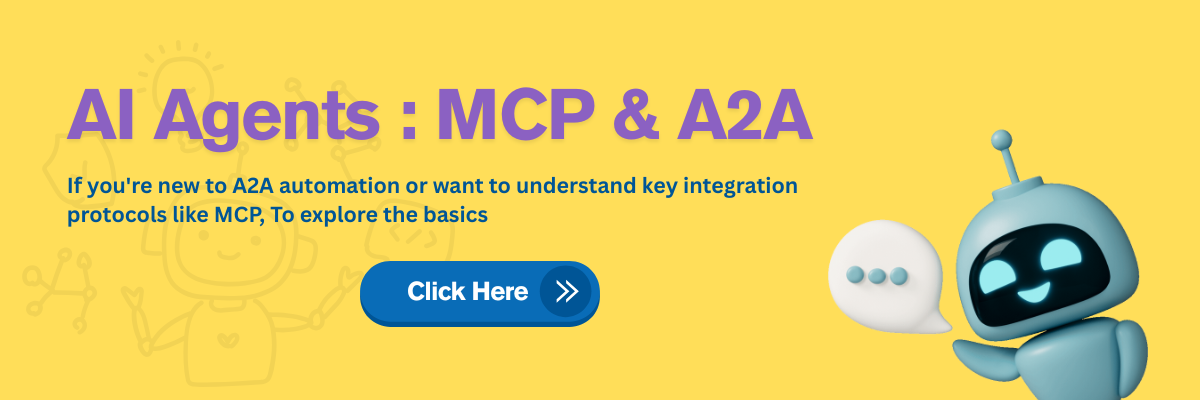
What Is A2A Automation?
A2A (Application-to-Application) automation is the ability to exchange data and trigger workflows between different software systems automatically. Unlike traditional manual data entry or file-based integrations, A2A solutions enable real-time, automated application interaction, which is essential for modern enterprises striving for agility.
For example, syncing customer records between Salesforce and Microsoft Dynamics 365 becomes effortless when A2A is employed. This automation eliminates data silos, improves cross-department collaboration, and ensures that your applications are always up-to-date, without human intervention.
Benefits of A2A Automation:
- Error reduction: No more human errors from manual data entry.
- Enhanced productivity: Tasks that previously required hours of manual effort can now be completed in a fraction of the time through automation.
- Quicker decision-making: With seamless data synchronization, businesses gain immediate insights, enabling faster and more informed decisions.
Azure AI Foundry + Microsoft Copilot
To fully leverage A2A automation, you need intelligent tools beyond basic integration. Azure AI Foundry and Microsoft Copilot deliver an advanced, seamless automation solution that empowers businesses to scale and automate workflows intelligently.
Azure AI Foundry:
Azure AI Foundry is a powerful platform for building, managing, and deploying AI models. It integrates tightly with Azure’s ecosystem, allowing enterprises to run and orchestrate AI models at scale. Foundry will enable you to streamline data processing, automate decision-making, and deploy AI models across your enterprise applications.
Key Benefits:
- Simplifies AI model deployment.
- Provides a comprehensive solution that covers the entire process of deploying and managing AI and machine learning workflows.
- Integrates with Microsoft Azure services like Power BI, Azure Logic Apps, and Azure DevOps.
For more detailed guidance on the capabilities of Azure AI Foundry, you can visit the official Azure AI Foundry page.
Microsoft Copilot:
Microsoft Copilot, a natural language-powered AI assistant, works across Microsoft 365 applications (like Outlook, Word, Excel, and Teams) to enable intuitive automation. Copilot leverages the power of Azure AI to interpret user queries and trigger workflows without requiring coding knowledge.
Key Benefits:
- Provides natural language interfaces for tasks like data summarization, document generation, and task assignment.
- Integrates across various business applications, acting as a virtual assistant for everyday tasks.
- Reduces friction by allowing employees to interact with their software intuitively.

Use Case Deep Dive: Real-World A2A Automation Scenarios
Let’s explore how Azure AI Foundry and Microsoft Copilot can work together to automate A2A workflows. These scenarios will illustrate real-world applications where automation delivers tangible business value:
1. Sales and Finance Sync
Use Case: Automating the transfer of closed deals from Salesforce to Microsoft Dynamics 365 Finance for invoicing.
How It Works:
- Copilot updates stakeholders in Teams, generates invoices, and flags approvals—all without any manual intervention.
- As the workflow evolves, the AI system learns to predict common errors and proactively prevent them.
Using Salesforce and Dynamics 365 in an integrated workflow, visit Salesforce's guide for cross-application integration for more.
2. Support to Engineering Feedback Loop
Use Case: Automatically linking ServiceNow support tickets with Azure DevOps for faster resolution.
How It Works:
- Azure AI processes the support tickets, summarizes key issues, classifies their urgency, and maps them to the engineering backlog.
- Copilot, embedded in Microsoft Teams, generates status reports and helps triage incoming tickets, enhancing communication between support and development teams.
Learn more about ServiceNow and its capabilities in integrating service desk operations at ServiceNow’s website.
3. Marketing and Data Analytics Coordination
Use Case: Connecting HubSpot marketing campaigns with Power BI dashboards.
How It Works:
- Azure AI aggregates campaign data from HubSpot, analyzes KPIs, and generates real-time performance insights.
- Copilot uses natural language to provide automated insights, summarizing performance data for executives directly in Outlook or Teams.
To integrate HubSpot and Power BI, visit the Power BI's HubSpot integration page.
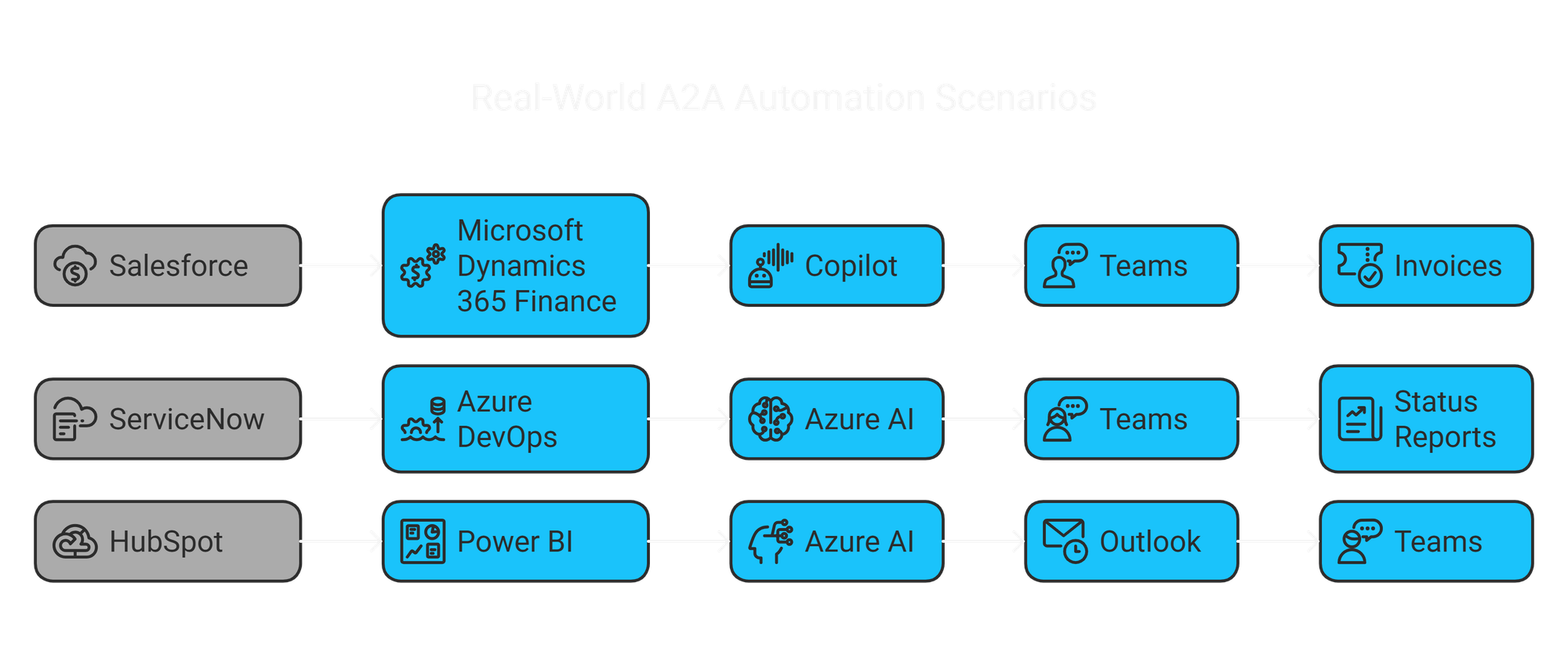
How It Works: Architecture of an A2A Workflow
An A2A automation setup powered by Azure AI Foundry and Microsoft Copilot involves a multi-layer architecture that ensures scalability, flexibility, and security. Here's how it works:
- Data Layer: Data is ingested from various applications (CRM, ERP, HRMS, etc.) through secure APIs or connectors.
- AI Logic Layer: Azure AI Foundry processes and transforms the data, applying machine learning models for predictive analytics, anomaly detection, or automated decision-making.
- Orchestration Layer: Azure Logic Apps or Microsoft Power Automate manage the data flow and trigger necessary actions across connected apps.
- User Interface: Microsoft Copilot facilitates user interactions, allowing them to issue commands, request summaries, and trigger workflows using natural language.
For more on Azure Logic Apps, visit the official documentation.
The Business Value of A2A Automation
The shift from manual to automated workflows powered by AI provides enterprises with measurable business value:
Key Benefits:
- 50% Reduction in Manual Data Handling: A2A automation eliminates the need for human intervention in data syncing, enabling employees to focus on strategic tasks.
- 30% Improvement in SLA Compliance: Automated workflows ensure that service levels are consistently met across teams and departments.
- Faster Decision Cycles: With automated insights available in real time, decision-makers can act faster and more confidently.
Additionally, A2A automation:
- Breaks down operational silos across departments.
- Supports AI-driven forecasting and more accurate demand planning.
- Future-proof IT infrastructure by integrating new cloud-native solutions seamlessly.
To learn more about optimizing your workflow with AI-driven automation, take a look at our digital transformation services.
Steps to Get Started: A2A Integration Readiness
Ready to automate your business workflows? Here’s how to get started with A2A integration:
- Audit Your Existing Systems: Identify critical applications that require automation and integration (e.g., CRM, finance, HR).
- Define High-Impact Use Cases: Start with the workflows that will bring the highest ROI in time and cost savings.
- Pilot with Azure AI Foundry: Create and deploy an AI model for your first use case.
- Connect Microsoft Copilot: Add Copilot to your workflow for a natural, intuitive front-end experience.
- Scale with Azure Cloud Services: Use Azure DevOps, Logic Apps, and Monitoring tools to manage and expand your workflows as needed.
To explore Azure cloud services further, visit Azure’s product offerings.
Conclusion: From Reactive to Proactive Enterprise Automation
Automating A2A workflows with Azure AI Foundry and Microsoft Copilot enables businesses to evolve from reactive, manual processes to proactive, intelligent systems. By leveraging AI-powered automation, companies can achieve real-time data synchronization, reduce human error, and improve department decision-making.

FAQ'S
1. What role does Microsoft Copilot play in automating workflows?
Microsoft Copilot integrates AI into Microsoft 365 applications, allowing users to automate tasks using natural language prompts. It assists in drafting emails, summarizing documents, generating reports, and more, thereby enhancing productivity and facilitating smoother A2A workflows.
2. How do Azure AI Foundry and Microsoft Copilot work together in automation?
Yes, combining Azure AI Foundry with Microsoft Copilot allows organizations to build custom AI solutions that leverage Copilot's capabilities within the Microsoft 365 ecosystem. This integration enables more sophisticated automation scenarios and enhances the overall efficiency of business processes.
3. What are the benefits of implementing A2A automation in an enterprise?
Implementing A2A automation offers several advantages, including:
- Reduced manual errors
- Improved data consistency
- Faster transaction processing
- Enhanced scalability
- Better compliance and auditability
4. Is coding expertise required to use Azure AI Foundry and Microsoft Copilot?
While having coding knowledge can be helpful, both Azure AI Foundry and Microsoft Copilot offer low-code and no-code options.
5. How secure is data when using Azure AI Foundry and Microsoft Copilot?
Microsoft ensures robust data protection through encryption, access controls, and compliance with global standards like GDPR and HIPAA.




