Next-Gen Automation with Azure AI: Combining OCR and Vector Search
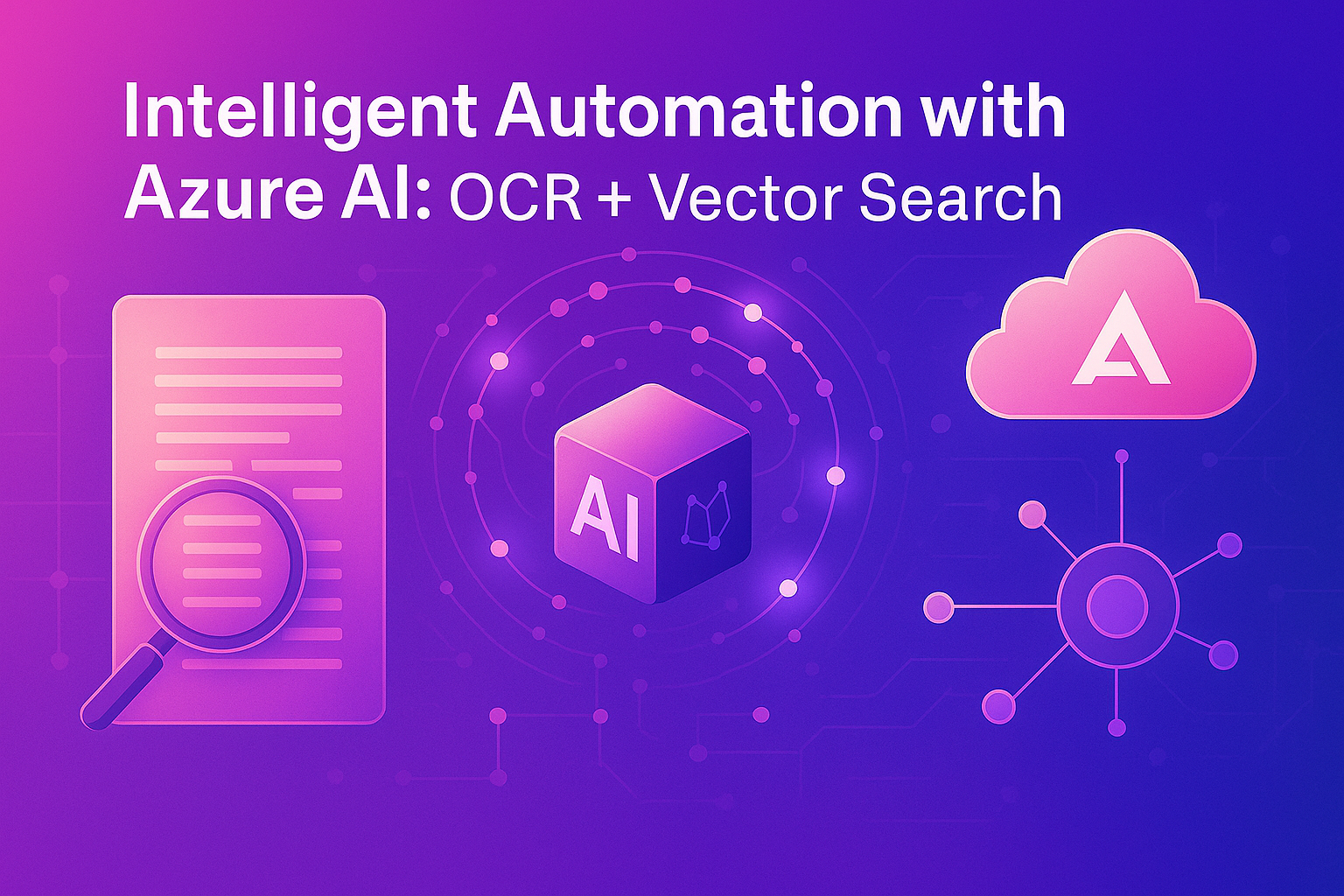
In an era where data is the new oil, unlocking the value of unstructured content—images, scanned documents, PDFs—has become critical for businesses looking to digitize, automate, and scale. That’s where Azure Cognitive Services steps in, providing robust APIs and AI-powered models to process visual information with unmatched precision and speed.
From advanced OCR (Optical Character Recognition) to vector-based image and document search, Microsoft Azure’s AI stack is transforming how enterprises handle large volumes of documents, forms, and images in real-time.
Let’s explore how these powerful services work, their core capabilities, limitations, and real-world applications that are reshaping enterprise workflows.

What Are Azure Cognitive Services?
Azure Cognitive Services is Microsoft’s suite of prebuilt machine learning models designed to help developers integrate AI into applications without deep AI expertise. The suite covers:
- Vision (OCR, image recognition, spatial analysis)
- Speech (speech-to-text, text-to-speech)
- Language (translation, sentiment analysis, summarization)
- Decision (anomaly detection, personalizer)
- Search (Bing Custom Search, vector-based retrieval)
This blog focuses primarily on the Vision and Search capabilities—specifically OCR with Azure AI Document Intelligence (formerly Form Recognizer) and Vector Image Search with Azure OpenAI and AI Search.
Advanced OCR with Azure AI Document Intelligence
Extracting Meaning from Complex Documents
Traditional OCR systems work well with standard printed text, but they struggle with multi-column layouts, handwriting, tables, and scanned PDFs. Azure AI Document Intelligence addresses this limitation with layout-aware AI models that intelligently analyze complex documents, including:
- Invoices and receipts
- Contracts and financial statements
- ID cards and passports
- Handwritten notes and forms
Key Features of Azure OCR
- Multilingual Support: Over 100 languages supported, including right-to-left and Asian scripts.
- Prebuilt Models: For business documents like invoices, receipts, and identity cards.
- Custom Models: Trainable on your own document samples using Azure Studio.
- Layout Extraction: Captures tables, key-value pairs, and structured fields.
- Handwriting Recognition: Supports mixed print and cursive handwriting.
Sample Use Case: Banking and Insurance
Financial institutions can automate claim processing by uploading scanned claim forms into Azure Form Recognizer, which then extracts policy numbers, customer names, handwritten signatures, and tables of loss data—eliminating manual data entry and speeding up approvals.
OCR Limitations: What You Need to Know
While Azure OCR is powerful, certain limitations are important to note:
- Low Image Quality: Poor lighting, skewed scans, and noisy backgrounds reduce accuracy.
- Font Issues: Decorative or non-standard fonts may be misrecognized.
- Document Complexity: Extremely unstructured documents may still require human review.
- Language Support Gaps: Not all features support every language or script.
What’s New: Vector-Based Image and Document Search with Azure AI Search
Searching large document or image repositories has traditionally been keyword-based. However, keywords don’t always capture semantic meaning. Enter Vector Search—a breakthrough AI capability powered by Azure OpenAI and Azure AI Search.
What Is Vector Search?
Vector Search transforms images or documents into embedding vectors—numerical representations of content—and enables similarity-based retrieval. Instead of matching keywords, it finds items that are semantically similar based on context and meaning.
Integration Stack:
- Azure OpenAI: Generates semantic embeddings from image captions or document summaries.
- Azure AI Search: Indexes and stores the vector embeddings.
- Cognitive Search: Allows hybrid search (keyword + vector-based).
Use Case: Visual Product Discovery in Retail
Imagine a fashion retailer uploading thousands of product images to their database. A customer can upload a picture of a dress they like, and the system finds visually or contextually similar items from the store’s inventory—powered by vector search and cognitive image understanding.
How It Works: The Technical Workflow
Here’s a technical overview of how you can build an OCR + Vector Search pipeline using Azure:
Step 1: Preprocess and Extract Text
- Use Azure Form Recognizer or Read OCR API to extract text from documents.
- Normalize and clean extracted data (e.g., remove headers, correct skewed lines).
Step 2: Generate Semantic Embeddings
- Use Azure OpenAI’s Embedding API to convert text into vector format.
- For images, you can use CLIP (Contrastive Language-Image Pretraining) models available in Azure OpenAI.
Step 3: Index with Azure AI Search
- Store embeddings in an Azure AI Search index.
- Enable hybrid search with filters and keyword-based fields.
Step 4: Build a Frontend
- Use Azure Web Apps, Logic Apps, or Power Platform to create search interfaces.
- Integrate chatbot or voice interfaces using Azure Bot Framework for conversational retrieval.
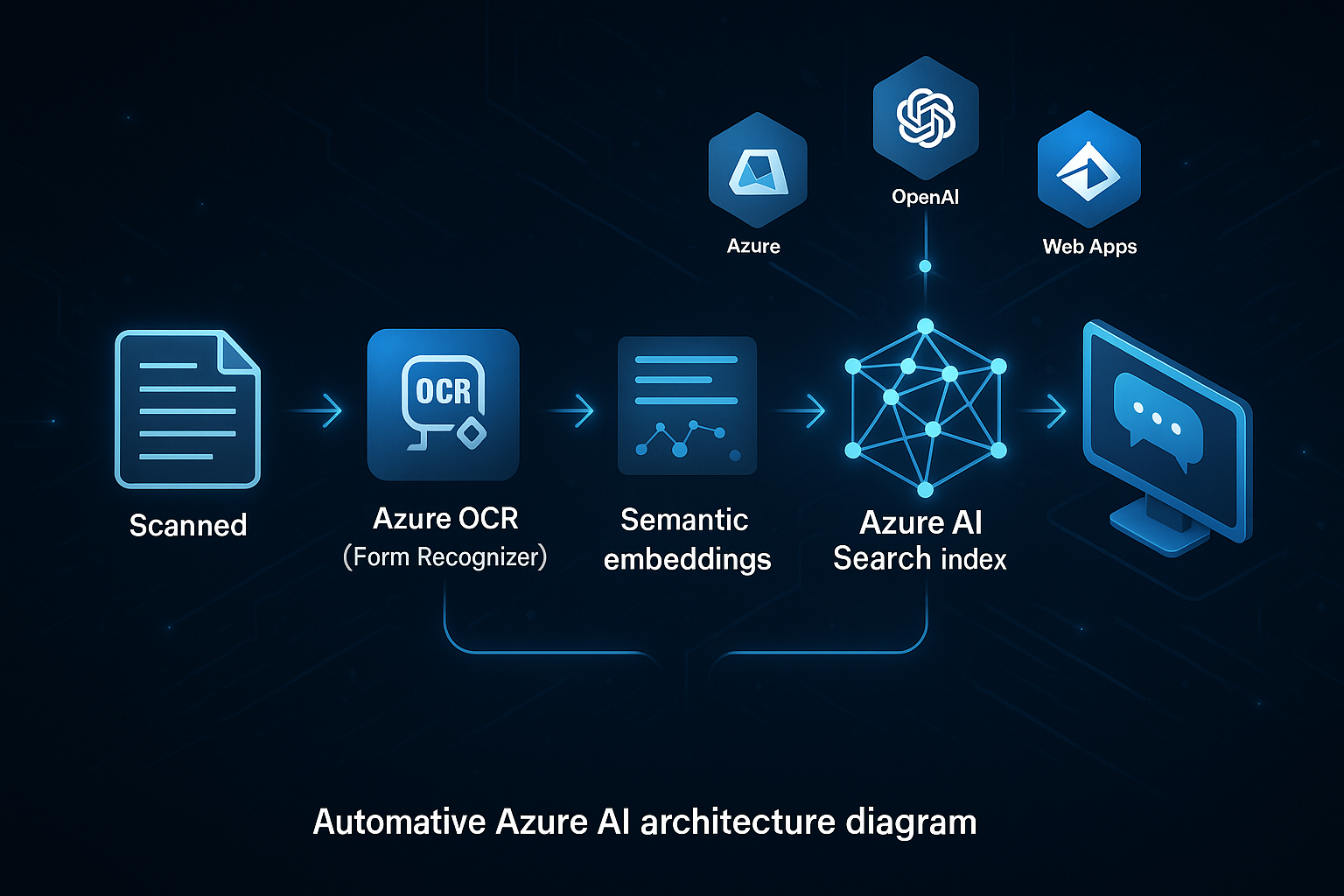
Emerging Trends and Enterprise Benefits
1. Document Intelligence as a Service
With APIs that parse, summarize, and extract structured data, companies can deploy AI Document Processing Pipelines in hours instead of months.
2. Multimodal Search Experiences
Combining image, text, and voice search in a single vector-based interface helps create intuitive user journeys.
3. Semantic Compliance Audits
Legal teams can vectorize contracts and regulatory policies, enabling smart search for clauses and risk terms across terabytes of files.
4. AI-Driven Knowledge Mining
Pairing Azure AI Search with vector search allows for RAG (Retrieval-Augmented Generation) pipelines—providing context-aware generative AI responses.
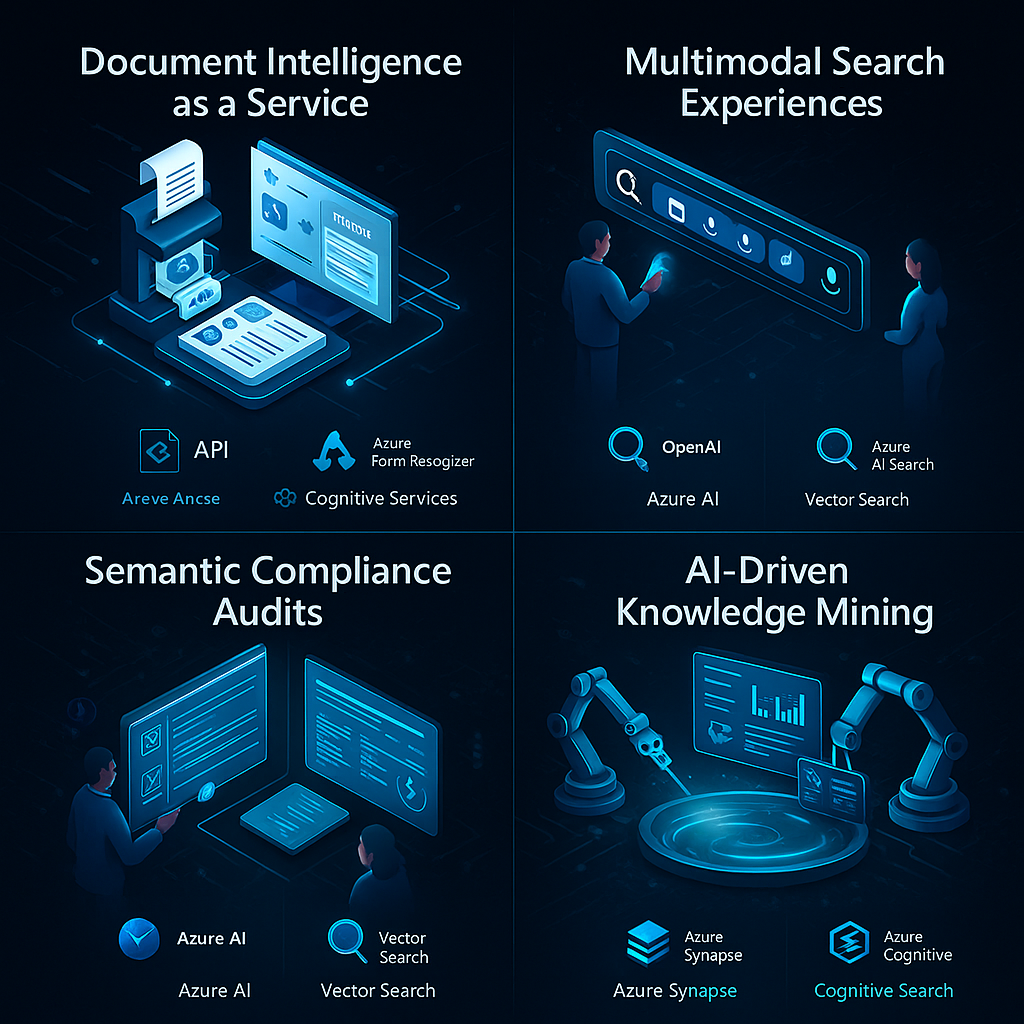
Best Practices for Implementation
- Optimize Images: Use high-resolution, deskewed scans for OCR accuracy.
- Use Prebuilt Models First: Start with Azure’s invoice, receipt, and ID card models.
- Test Vector Models Regularly: Semantic embeddings evolve—retrain your vectors periodically.
- Secure Your Data: Use Azure Key Vault and managed identities for secure authentication.
Real-World Industries Benefiting from Azure Cognitive Services
| Industry | Use Case | AI Service Used |
|---|---|---|
| Healthcare | Patient form digitization | Form Recognizer |
| Legal | Contract clause mining | Vector Search |
| Retail | Visual product recommendations | Image Search |
| Manufacturing | Quality assurance via label scanning | Read OCR |
Get Started with Azure Cognitive Services Today
Whether you’re looking to extract data from millions of scanned documents or build smart search into your apps, Azure Cognitive Services provides enterprise-ready tools with global scalability.
At Infoservices, we specialize in building AI-powered document processing pipelines, vector search applications, and custom AI integrations with Azure.

FAQ'S
1. What is the benefit of combining OCR with vector search in Azure AI?
Integrating OCR with vector search powers smart, AI-driven document automation. OCR extracts text from images or scanned files, while vector search adds semantic understanding—helping users retrieve meaning-based results instead of keyword matches.
2. How does Azure OCR work with Azure Cognitive Search?
Azure OCR extracts structured text from documents. This output is then embedded into vectors using Azure OpenAI and indexed in Azure Cognitive Search, allowing users to perform semantic search on scanned content with high accuracy.
3. Can I build an intelligent chatbot using Azure OCR and vector search?
Yes. You can integrate Azure OCR, vector embeddings, Azure AI Search, and Azure OpenAI to create chatbots that understand scanned documents, PDFs, and images, answering questions contextually using vector-based retrieval.
4. Which Azure services are used for OCR and semantic search?
Key Azure services include Azure AI Document Intelligence (OCR), Azure OpenAI for embeddings, Azure AI Search for vector indexing, and Azure Web Apps or Bot Services for front-end interaction.
5. How does vector search improve automation workflows in Azure?
Vector search boosts automation by enabling semantic retrieval. Instead of relying on exact keywords, AI understands intent, helping systems auto-process scanned files, emails, or forms more intelligently and reduce manual intervention.

