AI-Powered Document Intelligence with Azure AI Search and Cognitive Services

In today’s data-driven world, organizations are overwhelmed by documents — contracts, invoices, forms, PDFs, manuals, reports, and countless unstructured files. Yet, nearly 80% of enterprise data remains unstructured and underutilized. The challenge isn’t data scarcity; it’s data chaos.
That’s where AI-powered Document Intelligence comes in. By combining the capabilities of Azure AI Search and Azure Cognitive Services, Microsoft delivers a powerful, enterprise-ready ecosystem that transforms static documents into searchable, analyzable, and actionable business intelligence.
This transformation goes beyond traditional OCR or keyword-based search. It’s about understanding context, entities, relationships, and meaning — enabling businesses to automate workflows, make smarter decisions, and uncover hidden insights within vast content repositories.

The Enterprise Challenge: Unstructured Data Overload
Most organizations operate with massive digital archives — PDFs, emails, scanned images, and forms that often contain critical financial, legal, or compliance data. However, because these are unstructured, they’re not easily searchable or integrable with enterprise systems.
Traditional search relies on simple keyword matching, which fails when key details are buried in images, tables, or complex legal language. The result? Employees spend hours searching for data, compliance teams face audit delays, and leaders make decisions with incomplete visibility.
To stay competitive, enterprises need to extract, interpret, and leverage unstructured data at scale — a challenge that Azure AI Search and Cognitive Services solve through intelligent automation and context-aware analysis.
Microsoft Azure’s Document Intelligence Stack
Microsoft provides an integrated suite of AI tools purpose-built for document-heavy environments. The combination of Azure AI Search, Azure AI Document Intelligence, and Cognitive Services enables organizations to build scalable, secure Intelligent Document Processing (IDP) systems.
Azure AI Search
Azure AI Search (formerly Cognitive Search) is a cloud-based search-as-a-service solution that indexes millions of files from diverse sources like SharePoint, Azure Blob Storage, Cosmos DB, or SQL databases.
What sets it apart is AI enrichment — the ability to detect entities, extract key phrases, classify content, and interpret relationships. It powers semantic search, allowing users to ask natural-language questions such as “Show me all supplier contracts expiring this quarter” and receive context-rich, accurate results.
Azure Cognitive Services
This suite includes pre-built APIs for vision, speech, and language understanding. For document intelligence, key services include:
- Form Recognizer – extracts text, key-value pairs, and tables from structured and semi-structured documents.
- Computer Vision – performs OCR on images and scanned PDFs.
- Language Understanding (LUIS) – interprets the intent behind natural-language queries.
- Text Analytics – identifies entities, sentiment, and key topics across documents.
Combined, these services turn static content into searchable, annotated knowledge ready for intelligent business use.
How AI-Powered Document Intelligence Works
The process typically follows five key steps:
- Ingestion Documents are gathered from sources like SharePoint, OneDrive, or Azure Blob Storage, covering a variety of formats — PDFs, Word, Excel, or scanned images.
- AI Enrichment Cognitive Skills are applied to extract text, recognize entities, detect sentiment, and perform custom tagging. The output becomes a knowledge-enriched index, structured and searchable.
- Semantic Search Through Azure AI Search’s semantic ranking, users can perform natural-language queries (e.g., “Find all contracts mentioning GDPR compliance in 2023”) and get relevant results — even without exact keyword matches.
- Visualization & Insights Data can be connected to Power BI, Azure Synapse Analytics, or custom dashboards to visualize patterns like renewal timelines or compliance metrics.
- Automation & Integration Through Microsoft Power Automate, the enriched data triggers alerts, workflows, or reports within existing systems like Microsoft 365 and Dynamics 365.
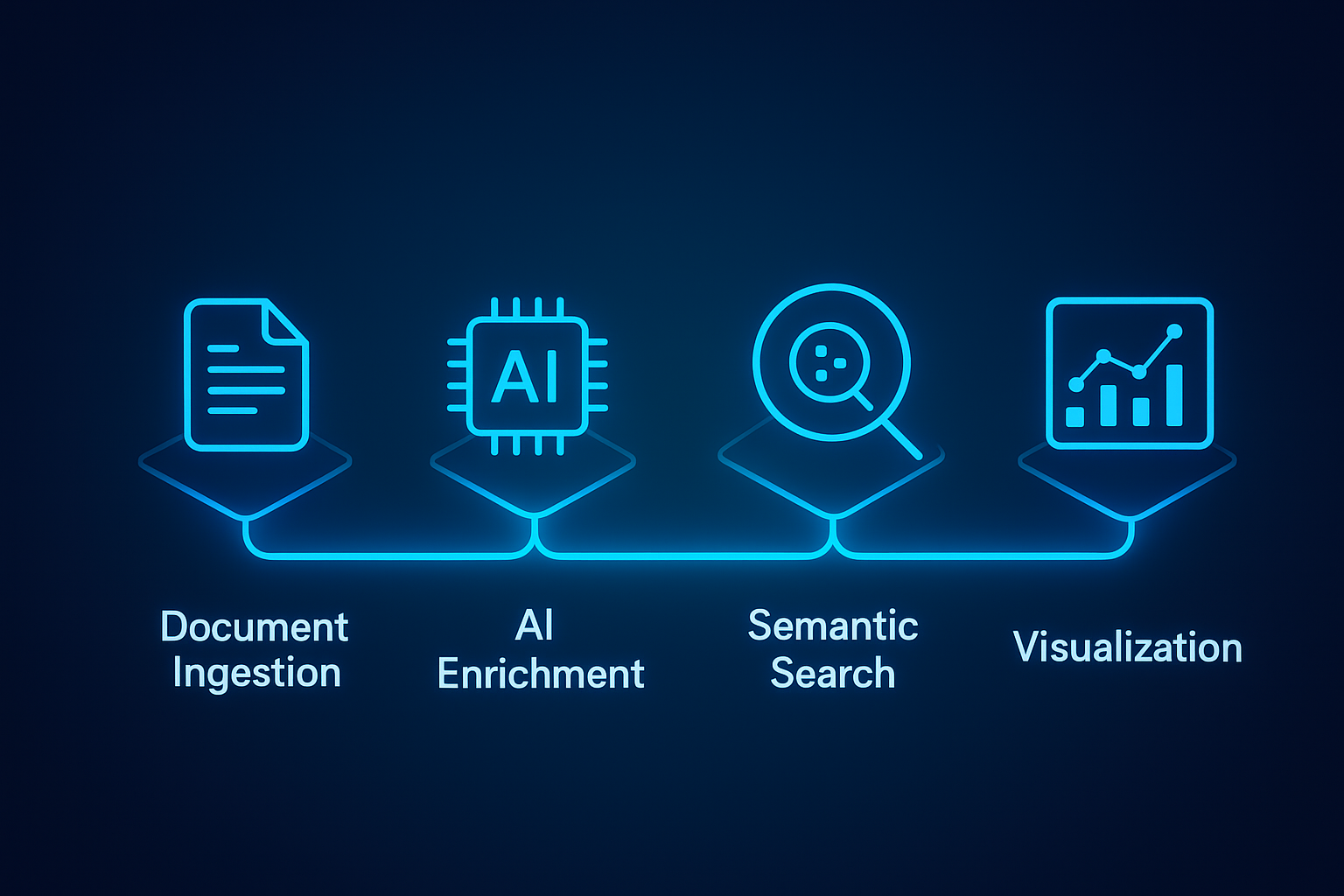
Key Business Use Cases
1. Intelligent Contract Management
Automatically extract clauses, renewal dates, and financial terms. Enable semantic search to quickly locate obligations or risks and set alerts for renewals — drastically reducing manual review time.
2. Invoice & Receipt Processing
With Azure AI Document Intelligence, organizations can automate invoice extraction, validation, and ERP integration, reducing data-entry errors and cycle times.
3. Knowledge Management
Engineering, law, and research firms can build AI-driven knowledge discovery portals. Employees can ask questions conversationally (e.g., “What safety standards apply to our Detroit facility?”) and receive instant, contextual answers.
4. Compliance & Risk Auditing
Industries like finance and healthcare use Azure AI to identify PII, flag missing compliance clauses, and generate audit-ready reports automatically.
5. Research & Legal Discovery
Legal teams can locate relevant references or case laws in seconds using Azure’s semantic and vector search — a process that once took days.
Why Azure for Document Intelligence
- Seamless Integration: Works natively with Microsoft 365, SharePoint, Dynamics 365, and Power Platform.
- Enterprise Security: Built on Azure’s confidential computing, encryption, and RBAC security model.
- Scalability: Handles millions of files with automatic scaling and hybrid enrichment capabilities.
- Customization: Extend with Azure Functions or custom ML models for industry-specific use cases.
- Proven ROI: Studies show organizations using Azure Cognitive Search achieve up to 75% faster document retrieval and significant cost savings through automation.
Latest Enhancements (2025 Update)
Azure AI Search
- Agentic Retrieval: Multi-query AI retrieval powered by GPT-4o decomposes complex questions into sub-queries for deeper, grounded responses.
- Document Layout Skill (GA): Recognizes tables, figures, and visual context across diverse formats.
- OneLake Indexer: Enables automatic ingestion from Microsoft Fabric’s OneLake.
- Semantic Ranker Scoring Profiles: Boost or weight results for improved relevance.
- Hybrid Search Improvements: New subscore unpacking and rescoring enhance vector and keyword precision.
- Confidential Computing: Process sensitive document data securely on Azure Confidential VMs.
- Multimodal Embeddings Skill: Generate unified text + image embeddings during indexing for cross-modal queries.
Azure AI Document Intelligence
- Service Rename: Form Recognizer is now fully integrated as Azure AI Document Intelligence v4.0.
- Prebuilt Models: Includes mortgage, pay stubs, checks, tax forms (W-2, 1098, 1099, 1040), and bank statements.
- Batch API: Enables concurrent document processing for high throughput.
- Searchable PDF Output: The Read API now produces searchable, selectable PDFs.
- Multimodal File Support: Directly processes Word, Excel, PowerPoint, and HTML files.
- Model Composition: Combine multiple models for domain-specific workflows.
- Integration with Azure AI Foundry: Adds workflow management, monitoring, and evaluation pipelines.
Azure AI Agents and Copilot
- Agent-to-Agent (A2A) Coordination: Orchestrate multiple document-processing agents securely with Microsoft Entra Agent ID.
- Copilot Studio Integration: Low-code document agents can classify, extract, and validate content automatically.
- GPT-4o and GPT-5 Models: Power document summarization, comparison, and reporting directly within Azure Foundry.
Building a Document Intelligence System: Roadmap
- Assess data sources and prioritize high-value document types.
- Start with a focused use case (e.g., invoices, contracts).
- Build ingestion pipelines using Azure Blob Storage or Data Lake.
- Configure enrichment with OCR, entity extraction, and custom AI models.
- Implement Azure AI Search for keyword and semantic queries.
- Integrate with Power BI dashboards and workflow automation.
- Continuously monitor and optimize accuracy and performance.

Real-World Impact
A large financial enterprise managing thousands of loan agreements reduced document review time by 90% after deploying Azure AI Search with Document Intelligence. Key borrower data was automatically extracted, and real-time compliance dashboards replaced manual audits — cutting costs and improving accuracy.
The Future: Autonomous AI Agents
As Microsoft advances its AI ecosystem, Azure AI Foundry and Copilot integrations are redefining how businesses work with documents. Soon, AI agents won’t just search — they’ll summarize, compare, and recommend actions. Imagine asking your AI Copilot:
“Summarize all supplier contracts with high renewal risk and create a compliance report.”
Azure AI’s ecosystem — combining Document Intelligence, AI Search, and GPT-based reasoning — delivers this seamlessly. That’s the future of intelligent enterprise automation: insight-driven, agent-powered, and deeply integrated.
Conclusion
AI-Powered Document Intelligence with Azure AI Search and Cognitive Services is reshaping how enterprises unlock value from their unstructured data. It’s not just about faster search — it’s about understanding, automation, and decision intelligence at scale.
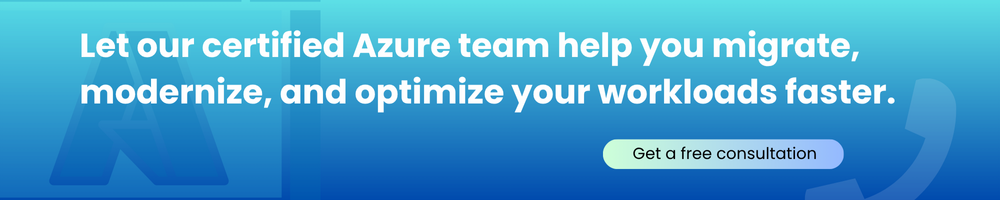
FAQ'S
1. How does Azure AI Search enhance document intelligence beyond traditional OCR?
Azure AI Search doesn’t just extract text it understands context, entities, and relationships within unstructured data. Combined with Cognitive Services, it transforms static files into searchable, meaningful insights, going beyond OCR to enable true semantic understanding and smart automation.
2. Can Azure Document Intelligence handle diverse file formats and complex documents?
Yes. Azure Document Intelligence supports a wide range of file types PDFs, images, forms, contracts, and handwritten notes using AI models that recognize structure, extract key data, and maintain accuracy even across multi-page or variable layouts.
3. What are the real-world benefits of integrating AI enrichment into document workflows?
AI enrichment automates repetitive tasks like tagging, classification, and summarization while surfacing critical data for analytics. This reduces manual effort, accelerates decision-making, and enables teams to focus on higher-value business outcomes instead of administrative processing.
4. Is Azure AI Search secure enough for sensitive enterprise documents?
Absolutely. Azure provides enterprise-grade security with role-based access control, encryption at rest and in transit, and compliance with major global standards such as ISO, GDPR, and HIPAA ensuring full protection of confidential and regulated content.
5. How can organizations visualize and analyze insights extracted from AI-enriched documents?
Insights generated through Azure AI Search can be integrated with Power BI or custom dashboards to visualize patterns, track performance, and explore trends interactively. This turns unstructured data into dynamic intelligence that supports predictive analysis and strategic decisions.

