Microsoft 365 Copilot Wave 2: Revolutionizing Software Development Workflows
Enhance Software Projects with Copilot AI

Introduction: The Evolution of AI-Assisted Development
The software development landscape is undergoing a profound transformation, with AI tools reshaping how developers work, collaborate, and solve complex problems. At the forefront of this revolution is Microsoft Copilot, which has recently unveiled its most significant update yet: Microsoft 365 Copilot Wave 2. This comprehensive enhancement brings powerful new capabilities specifically designed for development teams to streamline workflows, automate repetitive tasks, and foster more innovative solutions.
As organizations continue their digital transformation journeys, the need for intelligent tools that augment human creativity and productivity has never been greater. Microsoft Copilot's latest features represent a leap forward in AI-assisted development, offering unprecedented integration with existing developer ecosystems and workflows.
For a deeper understanding of the transformative features introduced in Copilot Wave 2, visit the official blog on Microsoft 365 Copilot in the Era of Human-Agent Collaboration.
What’s New in Microsoft 365 Copilot Wave 2?
1. Copilot Pages
An active, ongoing canvas for real-time, multiplayer co-creation between humans and AI. It supports co-creating content, combining data from different sources, and iterative collaboration in one shared workspace.
2. Copilot Notebooks
They enable individuals to turn content and data into actionable knowledge by bringing together information from Office documents, meeting notes, and chats, to have a centralized location for analysis and decision-making.
3. AI-Powered Search
An improved search function that uses natural language processing to pull information from Microsoft 365 applications and third-party tools like Slack, Google Drive, and Jira, making it easier to retrieve information.
4. Agent Store
A new Microsoft 365 Copilot marketplace where users can purchase and deploy AI agents designed for particular tasks. Early releases are agents such as "Researcher" and "Analyst," with further partnerships from the likes of Jira, Monday.com, and Miro.
5. Image Generation with GPT-4o
Integration of OpenAI’s GPT-4o model enables users to generate and edit images directly within Office applications, enhancing visual content creation.
The Verge
6. Memory and Personalization
Copilot now includes adaptive memory features, allowing it to remember user preferences and work habits. Users maintain control over what information Copilot retains, ensuring a personalized yet secure experience.
7. Copilot in SharePoint and OneDrive
SharePoint: AI helps in writing pages and building sites with natural language inputs.
OneDrive: Improved functionality for summarizing, comparing, and accessing files quickly.
8. Copilot in Excel with Python
Python can now be used by users in Excel, allowing complex data analysis and visualization within spreadsheets.
Microsoft 365 Copilot Architecture: Core Components and Integrations
The Microsoft 365 Copilot Architecture showcases how Copilot connects various tools, applications, and AI services to deliver intelligent assistance across workflows. At the center, Microsoft 365 Copilot’s Core AI Services integrate with:
- GPT-4o Integration for advanced language understanding,
- Developer Tools like VS Code, Visual Studio, and GitHub for seamless code collaboration,
- Microsoft 365 Apps such as Teams, Outlook, and Office,
- Workflow Integration with platforms like Jira, Slack, and DevOps,
- AI Agent Store enabling custom agent development,
- Code Analysis & Generation for automated documentation, testing, and refactoring.
This architecture empowers users with real-time assistance, smarter workflows, and faster development cycles.
Traditional vs. Copilot-Enhanced Workflow: A Shift in Efficiency
Traditional development relies on manual effort for tasks like requirement analysis, coding, testing, and documentation, often taking around 8 days to complete a cycle. Each phase is sequential and labor-intensive. In contrast, a Copilot-enhanced workflow uses AI to automate requirements gathering, code generation, testing, and documentation, cutting the timeline to just 3.5 days and dramatically improving efficiency.
Microsoft AI Agent Store: Customizable Development Assistants
Perhaps the most revolutionary addition to Microsoft Copilot is the new AI Agent Store, a marketplace of specialized AI agents that address specific development scenarios:
- Framework-Specific Agents: Dedicated assistants for React, Angular, .NET, Django, and other popular frameworks
- Domain Experts: Specialized agents for security, performance optimization, and accessibility
- Workflow Automators: Agents designed to handle CI/CD pipelines, testing suites, and deployment processes
Organizations can now select, customize, and deploy these AI agents across their development environments, creating a tailored ecosystem of AI assistants that align with their specific tech stack and development practices.
Enhanced Microsoft Developer Tools AI Integration
The Wave 2 update brings deeper integration between Microsoft Copilot and the broader Microsoft developer toolchain:
- Visual Studio + Copilot: Deeper code analysis, refactoring suggestions, and in-line debugging assistance
- VS Code Enhancement: Advanced extensions that bring Copilot's capabilities directly into developers' preferred editor
- GitHub Copilot Enterprise: Team-level insights, organization-specific code patterns, and collaborative AI features
These integrations ensure that AI assistance is available at every stage of the development lifecycle, from initial design to deployment and maintenance.
Transforming Software Team Productivity
AI-Powered Project Management Integration
Microsoft Copilot now seamlessly connects with popular project management tools through:
- Jira and Azure DevOps Integration: Automatically create, update, and manage tasks based on code changes and team discussions
- Smart Estimation: AI-assisted story point estimation based on historical project data and similar tasks
- Progress Tracking: Intelligent dashboards that identify potential bottlenecks before they impact delivery
This integration helps bridge the gap between development work and project management, reducing administrative overhead and keeping documentation in sync with actual progress.
Streamlined Developer Workflows with AI
The new Copilot features specifically address common friction points in developer workflows:
- Automated Code Documentation: Generate comprehensive documentation that updates as code evolves
- Intelligent Code Reviews: AI-assisted code reviews that focus human attention on critical issues while handling routine checks automatically
- Context-Aware Testing: Generate relevant test cases based on code changes and potential edge cases
By handling these routine but essential tasks, Copilot enables developers to focus on solving core business problems rather than administrative requirements.
Implementation and Adoption Strategies
For organizations looking to leverage Microsoft Copilot's new features, we recommend a phased approach.
- Assessment: Identify high-value use cases within your development workflow
- Pilot Program: Start with a small team to gain experience and develop best practices
- Training: Provide guidance on effective prompting and AI collaboration techniques
- Governance: Establish guidelines for AI usage, particularly around sensitive code and data
- Scaling: Gradually expand adoption while collecting feedback and measuring productivity gains
Our AI Implementation Framework has proven effective for organizations at various stages of AI maturity, providing a structured approach to adopting these powerful new tools.
Future Outlook: Microsoft Copilot's Roadmap
Looking ahead, Microsoft has signaled several exciting developments on their roadmap, including cross-platform capabilities.
- Expanded Language Support: Additional programming languages and framework-specific capabilities
- Autonomous Coding Agents: More advanced agents capable of handling entire development tasks with minimal oversight
- Cross-Platform Capabilities: Broader support for diverse development environments beyond the Microsoft ecosystem
Organizations that begin adopting these tools today will be well-positioned to leverage these future enhancements as they arrive.
Conclusion: Embracing the AI-Augmented Development Future
Microsoft 365 Copilot Wave 2 represents a significant milestone in the evolution of AI-assisted software development. By seamlessly integrating advanced AI capabilities into existing development workflows, Microsoft is enabling organizations to build better software faster while reducing the cognitive load on developers.
Start your AI transformation journey with us — Contact InfoServices
FAQ:
How does Microsoft Copilot differ from GitHub Copilot?
While both are AI coding assistants, Microsoft 365 Copilot Wave 2 provides a broader integration across the entire Microsoft productivity suite, including Teams, Outlook, and project management tools. GitHub Copilot focuses primarily on code generation within development environments. Many organizations use both tools complementarily, with GitHub Copilot handling code-specific tasks and Microsoft Copilot managing broader workflow and collaboration needs.
What security measures protect our code when using Microsoft Copilot?
Microsoft has implemented robust security controls including data isolation, tenant separation, and configurable data retention policies. Organizations can define which projects and repositories Copilot can access, and private code is never used to train the underlying models. For organizations with stringent compliance requirements, Microsoft offers enterprise-grade security options and detailed audit logging capabilities.
Can Microsoft Copilot integrate with our existing development tools?
Yes, Microsoft 365 Copilot Wave 2 offers extensive integration capabilities through APIs and connectors. Beyond native integration with Microsoft products, it connects with popular development tools including Jira, Slack, GitLab, and various CI/CD platforms. For custom integrations, Microsoft provides developer-friendly APIs and comprehensive documentation to facilitate connections with proprietary systems.
What training do developers need to effectively use Microsoft Copilot?
While Copilot is designed for intuitive use, developers can maximize its value through training in effective prompting techniques, understanding AI capabilities and limitations, and learning collaboration best practices. Microsoft provides extensive learning resources, and many organizations benefit from structured training programs when rolling out Copilot across development teams. Our AI Acceleration Workshop helps teams quickly get up to speed.

