Building a CI/CD Pipeline for iGuroo Mentoring Platform
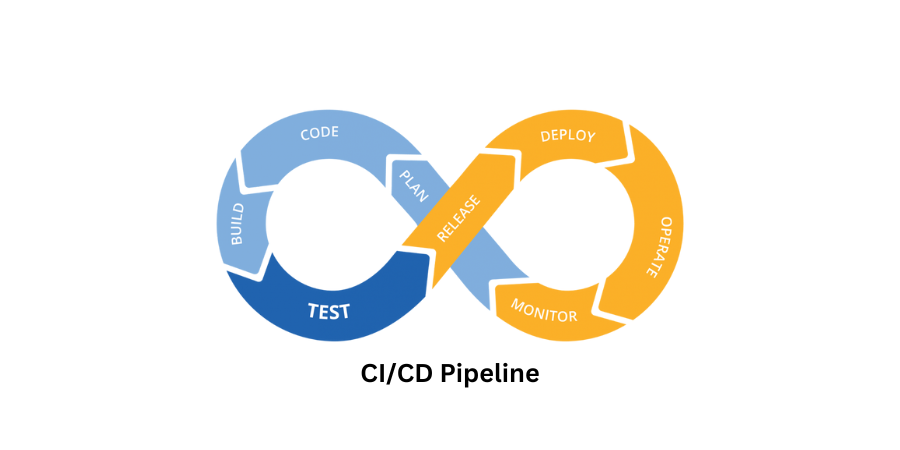
1. Introduction
DevOps is essential in modern software development, and AWS provides a suite of services to help implement DevOps practices efficiently. These services streamline the continuous integration and continuous delivery (CI/CD) process, ensuring that code changes are automatically tested and deployed. Key AWS DevOps services include:
- AWS CodeCommit: A secure, scalable, and managed source control service that hosts private Git repositories.
- AWS CodePipeline: Automates the build, test, and deploy phases of your release process every time there is a code change, based on the release model you define.
- AWS CodeBuild: A fully managed build service that compiles source code, runs tests, and produces software packages that are ready to deploy.
- AWS CodeDeploy: Automates code deployments to any instance, including Amazon EC2 instances and instances running on-premises.
- AWS CloudFormation: Helps you model and set up your Amazon Web Services resources so that you can spend less time managing those resources and more time focusing on your applications.
These tools are integrated to create a robust CI/CD pipeline that enhances collaboration, reduces manual errors, and speeds up the development cycle.
2. iGuroo Mentoring Platform
iGuroo (www.iguroo.com) is a comprehensive mentoring platform that offers personalized mentoring and digital learning solutions, including courses and assessments. The platform leverages advanced AI technologies to provide tailored learning experiences, making education more accessible and effective.
3. iGuroo Architecture
iGuroo is built using AWS Serverless technologies, ensuring scalability, flexibility, and cost-effectiveness. The architecture includes:
- Amazon S3 and CloudFront: Hosting the ReactJS frontend, providing secure, scalable, and high-performance content delivery.
- AWS API Gateway: Exposing RESTful APIs to interact with the backend services.
- AWS Lambda: Running the backend logic without provisioning or managing servers.
- Amazon DynamoDB: A fully managed NoSQL database that provides fast and predictable performance with seamless scalability.
- Amazon OpenSearch Service: Enabling full-text search capabilities.
- Amazon Cognito: Handling user authentication and authorization.
This serverless architecture ensures that iGuroo can handle varying loads efficiently while maintaining low operational overhead.
4. Managing DevOps for iGuroo
To manage the CI/CD pipeline for iGuroo, we utilize AWS DevOps tools to automate and streamline the development and deployment processes. This setup ensures that any changes in the codebase are automatically tested and deployed to the appropriate environment, reducing the chances of errors and speeding up the release cycle.
The key steps involved in managing DevOps for iGuroo include:
- Source Control with CodeCommit: Developers commit their code to a shared repository.
- Build and Test with CodeBuild: CodeBuild automatically builds the code, runs unit tests, and generates build artifacts.
- Automated Release with CodePipeline: CodePipeline orchestrates the build, test, and deploy processes, ensuring a smooth and automated workflow.
- Deployment with CodeDeploy: CodeDeploy automates the deployment of the build artifacts to various environments (development, staging, production).
5. High-level Steps to Build the Pipeline
To build a CI/CD pipeline for the iGuroo Mentoring Platform, follow these steps:
- Create a CodeCommit Repository:
- Initialize a new repository in CodeCommit to store your application code.
- Set Up CodeBuild Project:
- Create a new CodeBuild project and specify the build specifications in a
buildspec.ymlfile. This file defines the build commands and settings for your project.
- Create a new CodeBuild project and specify the build specifications in a
- Define the Pipeline in CodePipeline:
- Create a new pipeline in CodePipeline.
- Add a source stage that pulls code from the CodeCommit repository.
- Add a build stage that triggers the CodeBuild project.
- Add a deploy stage that uses CodeDeploy to push the changes to your environments.
- Configure CodeDeploy:
- Set up CodeDeploy to manage the deployment of your application to EC2 instances, Lambda, or ECS.
- Automate Testing:
- Integrate automated testing into your pipeline to ensure that code changes do not introduce regressions.
- Monitor and Maintain:
- Use AWS CloudWatch and other monitoring tools to keep an eye on the pipeline’s health and performance.
- Regularly review and update the pipeline configuration to accommodate changes in the application or infrastructure.
By following these steps, you can set up a robust CI/CD pipeline that automates the deployment process, ensuring that new features and updates are delivered quickly and reliably to your users.

